
| Photo Verification |
|
Photo #1
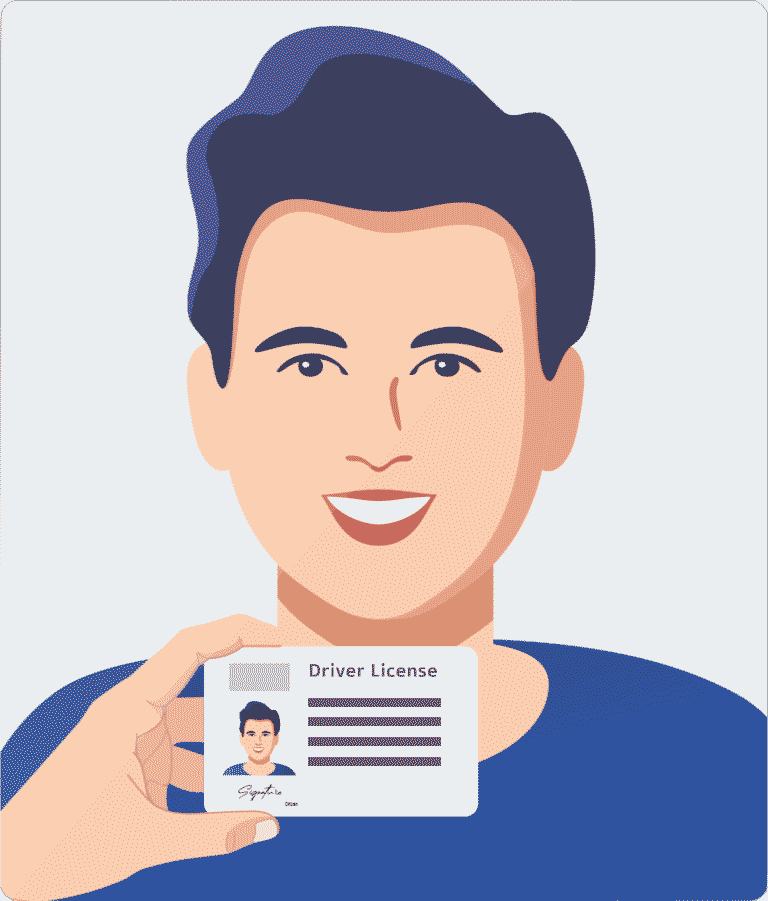
Photo #2
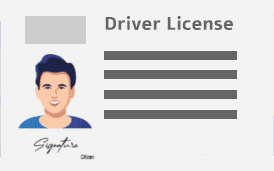
Members may optionally upload an Identity CredentialS to their Credentials Gallery. There are also occasions when we'll ask for a photo verification (Identity Credentials). To submit a verification photo (Identity Credentials), upload to your Credentials Gallery (or if your account is closed, e-mail to support@DancePartner.com) TWO PHOTOS:
Acceptable IDs
Important:
PrivacyOur staff will review your ID Credential to verify its authenticity; however, your entire Credentials Gallery is otherwise private. Only members to whom you send a Credentials Pass will be able to see your Credentials. If you have privacy concerns, do not share your Credentials with other members, or, perhaps, only with those you trust. * Permitted redactions: passport ID, driver license ID, social security number, your signature, your street address, and your birth day/month (but not year). |
| Revised September 16, 2025 |